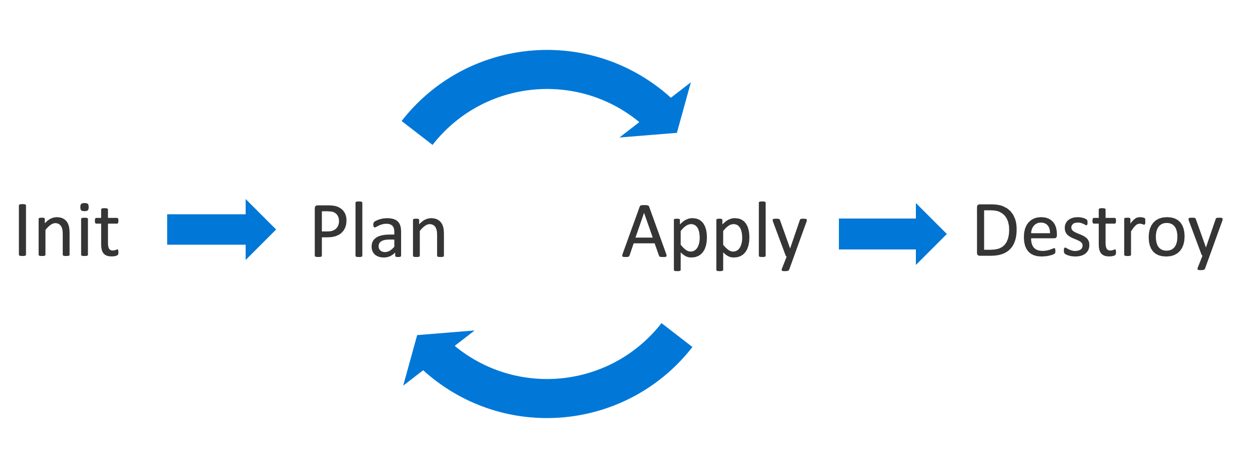Terraform Infrastructure as Code
Terraform Infrastructure as Code with Azure
When dealing with cloud environments like Azure, creating resources manually through the Azure portal can be time-consuming and error-prone, especially when you need to create multiple virtual machines (VMs) or other resources. To address this, Azure provides Azure Resource Manager (ARM), which can be accessed via CLI or APIs. This approach allows you to interact programmatically with Azure services, drastically reducing the time required to provision resources.
Automating VM Creation
Instead of relying on the Azure UI to create VMs, you can use Azure CLI or APIs to automate the process. This requires a basic understanding of programming to write scripts in languages like Python, PowerShell, or Bash. These scripts can define the required parameters and interact with Azure’s APIs to create resources efficiently.
Resource Manager Templates
If your infrastructure includes more complex configurations, such as integrating VPNs or setting up dependencies between resources, Azure Resource Manager (ARM) templates are highly useful. These templates use JSON or YAML to define the infrastructure as code. ARM templates allow you to declaratively describe your infrastructure, enabling consistent and repeatable deployments.
Infrastructure as Code (IaC)
Infrastructure as Code (IaC) is the practice of managing and provisioning computing resources through machine-readable configuration files rather than manual processes. By automating resource creation, IaC offers the following benefits:
Consistency: Ensures uniformity across deployments, reducing configuration drift.
Version Control: Allows you to store and track changes to your infrastructure configuration files in version control systems like Git.
Scalability: Facilitates the rapid creation of multiple environments or resources.
Efficiency: Reduces time and manual effort, leading to faster deployments.
Why Terraform?
As someone who creates infrastructure, you often need to work with multiple cloud providers like AWS, Azure, and Google Cloud Platform (GCP). Learning to use the specific tools and interfaces for each provider can be overwhelming and inefficient. Terraform solves this problem by providing a universal approach to infrastructure as code.
With Terraform:
Universal Support: You can define infrastructure for any supported provider (AWS, Azure, GCP, and more) using a consistent approach.
Provider Agnostic: Instead of learning individual tools for each provider, you only need to understand Terraform and its configuration language.
Interoperability: Tell Terraform which provider you require and where you want to automate the infrastructure. For example, whether it’s AWS, Azure, or GCP, Terraform handles the translation of your HCL (HashiCorp Configuration Language) code into API calls for the respective provider.
Using Terraform to Manage Azure Infrastructure
Create the Main Configuration File:
- Use a
main.tffile to define your infrastructure as code. This file contains the HCL code that specifies the Azure resources you want to create.
- Use a
Install Terraform and HCL:
- Ensure HashiCorp Terraform and the HashiCorp Configuration Language (HCL) parser are installed as extensions.
Initialize Terraform:
- Run
terraform initin the directory containing yourmain.tffile. This command initializes the configuration and installs the required provider plugins.
- Run
Plan Your Infrastructure:
- Use
terraform planto perform a dry run. This command shows what resources will be created or modified without actually applying the changes.
- Use
Apply Your Configuration:
- Execute
terraform applyto create the resources defined in your configuration file. If there are no errors, the specified resources will be provisioned.
- Execute
State Management:
- Terraform maintains a state file (
terraform.tfstate) to record whatever infrastructure it is creating.
- Terraform maintains a state file (
Destroy Resources:
- Use
terraform destroyto remove all resources created by your configuration. This ensures a clean teardown of the infrastructure when it’s no longer needed.
- Use
Write the Code: Define your infrastructure requirements in the main.tf file.
Initialize Terraform:
terraform initDry Run:
terraform planApply Changes:
terraform applyDestroy Resources:
terraform destroy
Diagram: Terraform Workflow
Below is a diagram illustrating the Terraform lifecycle:
Initialize: Download required provider plugins.
Plan: Preview the changes that Terraform will make to your infrastructure.
Apply: Execute the changes to create or modify resources.
Destroy: Remove resources when they are no longer needed.